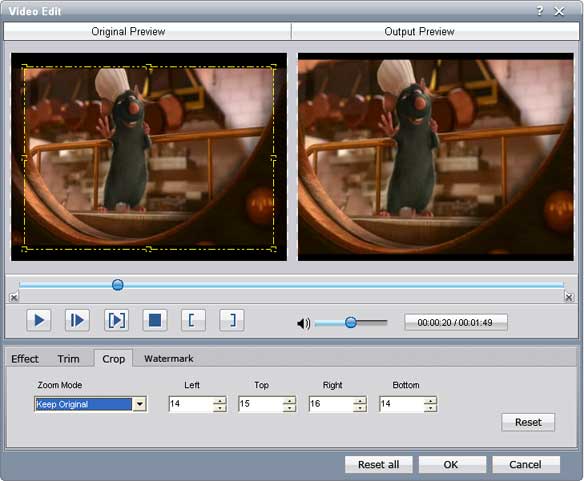
Step2.PSP Movie Converter allow you to trim your each video file so you can capture your favorite clips from your video files. After you click “trim” button, you can Preview your the selected video file in the Preview window and estimate what part of the movie you want to convert. Then enter the start time and the end time to the time box in the left side or drag the start/end time bar below the Preview window to set the clips you want to convert, then click “OK’ to start the conversion..
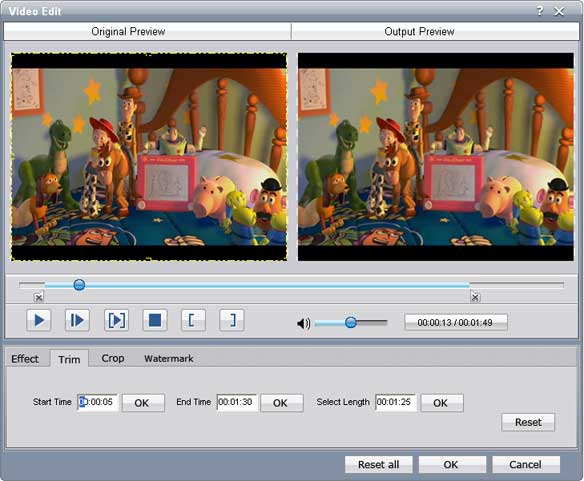
Step3. If you want to join several video files into one file, on the main interface, click the check box “Merge into one file”, and you will only get one output file instead of multiple files.
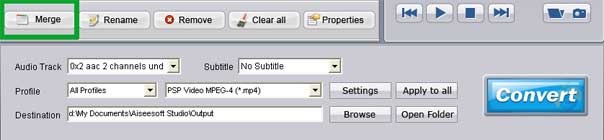
Tips
Here are some tips which may help you to solve problems resulted from the conversion process and make your conversion more perfect.
1. How to convert free limewire music and videos to PSP?
Aiseesoft PSP Movie Converter fully support video or music downloaded from Limewire. For the detailed information, you can refer to this guide:
http://www.aiseesoft.com/article/limewire-to-ipod.html
After you download video from limewire, just load it into Aiseesoft PSP Movie Converter and convert it to MP4.
If you use iTunes to convert limewire video, the output video may have no sound, because iTunes cannot convert muxed video (muxed videos are video files whose audio and video are on the same track, and QuickTime or iTunes cannot properly process this kind of videos). You can learn more info about muxed video by visiting: http://docs.info.apple.com/article.html?artnum=302588 If you have problems converting muxed videos, you can try Aiseesoft PSP Movie Converter, and it very well support muxed videos.
2. How to download free YouTube video to PSP?
Video files downloaded from YouTube are stream videos (flv). You have to convert them to MP4 video to transfer them to your PSP. If you don’t know how to download YouTube videos to your computer, you can refer to this guide:
http://www.aiseesoft.com/article/free-download-youtube-video.html
After you download YouTube videos to your computer, convert them with Aiseesoft PSP Movie Converter and use iTunes to transfer the converted videos to PSP. You can also choose to transfer the PSP files using the built-in transfer tools of Aiseesoft PSP Movie Converter.