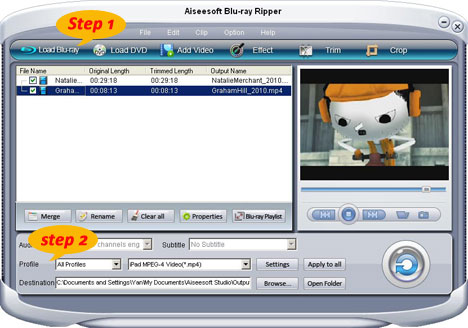Who really owns Facebook?
The rich clients of Goldman Sachs, who are poised to grab a $1.5 billion piece of the company?
 The venture investors, as well as Microsoft, who funded the social networking site when it was not the behemoth it has become?
The venture investors, as well as Microsoft, who funded the social networking site when it was not the behemoth it has become?
Co-founder and CEO Mark Zuckerberg, who owns 25 percent of Facebook?
Of course they all do. But in the midst of this investor frenzy around Facebook, it is critical to keep in mind that the most important “owners” of Facebook are its 600 million users.
Not many of them have been invited to invest in the Goldman deal, but without their active support, uploading of all kinds of personal information and their friend networks, Facebook would be worthless.
Those users–whether or not they are being acknowledged by the company and the markets–are the real shareholders in Facebook.
And if they left, Facebook would become irrelevant. Such a thing has happened before (see: AOL). It’s Facebook’s contract with and service for those users that gives it that massive $50 billion valuation.
This particular deal might not be eyebrow-raising enough to get a ton of people up in arms, but it was specifically structured to consider Goldman investors a single entity, which some think is being done to circumvent shareholder limits that Facebook has historically avoided (although it does not have to any longer, as long as it goes public by the end of April of 2012).
But given the events of the last few years, the public and the government have developed an emphatic mistrust of tricky Wall Street accounting. It’s kind of a sore topic.
And potentially sorer still for Facebook and its consumer image. As the social network has no real competition in most regions and demographics, many users have developed a deep relationship with the service.
Facebook has tried to make its offerings be (and feel) egalitarian, but working hand in glove with Wall Street bankers to freeze out average investors is definitely not that.
Thus, it might be time for the company to think about who its most important constituents are.
Because the only thing that really matters in the long term is if users stick with Facebook or leave it behind.




 The San Francisco-based company has accumulated 550,000 iPhone downloads and 300,000 monthly Web site visitors, and has just released an Android app. It launched only last year.
The San Francisco-based company has accumulated 550,000 iPhone downloads and 300,000 monthly Web site visitors, and has just released an Android app. It launched only last year. The venture investors, as well as Microsoft, who funded the social networking site when it was not the behemoth it has become?
The venture investors, as well as Microsoft, who funded the social networking site when it was not the behemoth it has become?