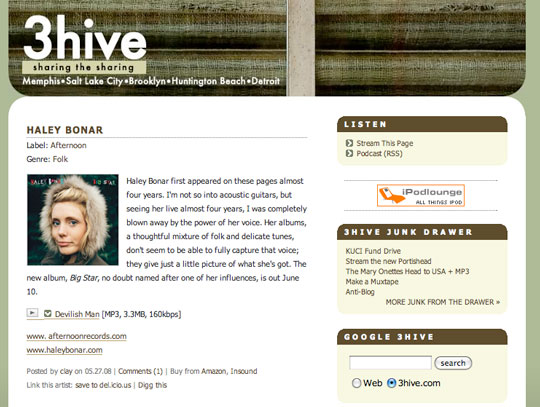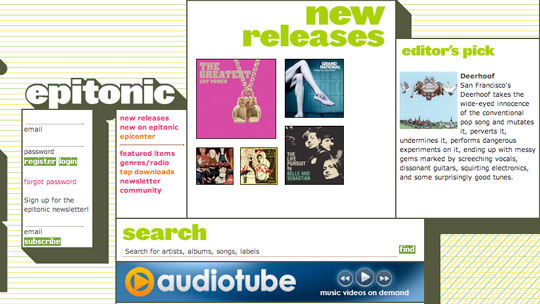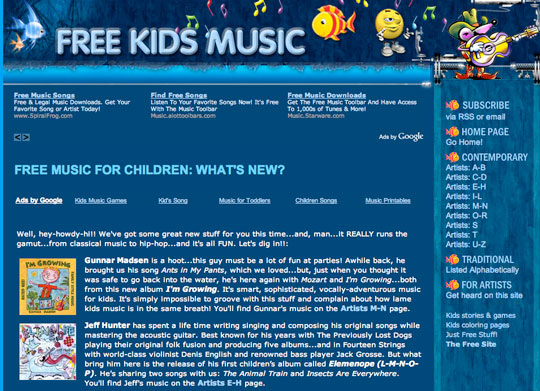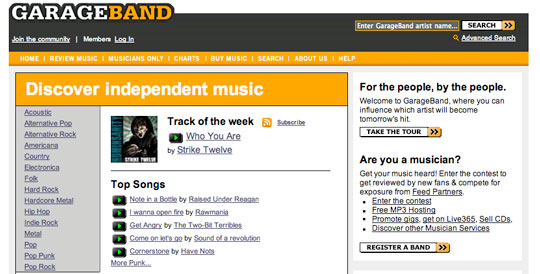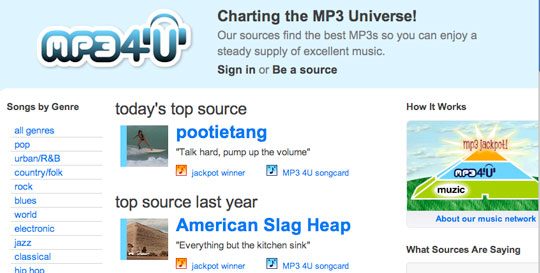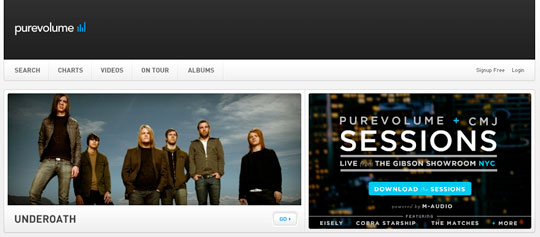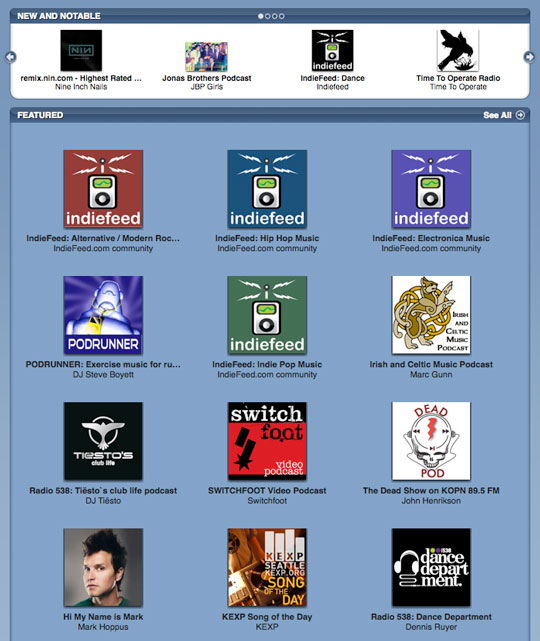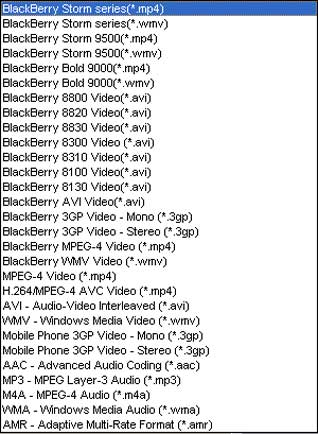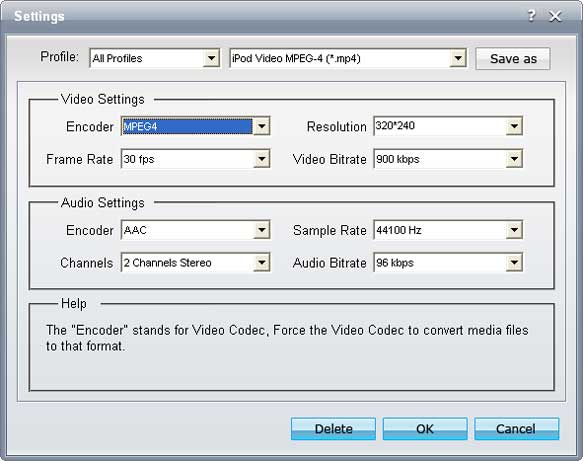I included the above concerns as well as others, like how video conferencing can work without a computer and how video chats are becoming possible on mobile devices, thanks to front-facing cameras.I list a few examples of services that can be used, but several others exist. If you or someone you know have a Webcam but don’t quite know how to use it, this column could help.
The Right Equipment
Webcams are standard in all-in-one desktops, like the Dell’s Studio One 19 All in One, Hewlett-Packard’s Pavilion All-in-One and Apple’s iMacs. And it’s hard to find a laptop without a Webcam, even cheap netbooks. Computers with Webcams also have the built-in microphones necessary for receiving voices, synchronizing them with the video and sending this to the person on the other end of the chat. If your computer doesn’t have a Webcam or you want to upgrade to a better quality camera, you have several options. Logitech’s Webcams for notebooks range in price from $40 to $100 while desktop Webcams range from $50 to $130; these include two cameras that support widescreen 720p (HD quality). The Webcams available from Microsoft in the past year capture widescreen video at 720p, and prices range from $50 to $80.

Skype Worth the Hype
Skype is a free program that must be downloaded onto your Windows PC (using http://3.ly/sZpm) or Mac (using http://3.ly/wSf3). Users can create accounts with profile details about themselves including a photo and biographical information; these data can be set as visible to anyone or just authorized friends. Skype works for text chatting and voice-only chatting, as well as video chatting. One of the best features in Skype is its ability to let you share whatever is displayed on your computer screen with someone else by selecting a Share option. This comes in handy as a substitute for uploading numerous large files to a third-party service to share them with friends and family, especially if one party is traveling and has a slow connection. My sister and I use this remote access to share photos with each other, narrating as we share slide shows from our computers. Though some images appear a bit pixelated because of her weaker Internet connection, I get the point.
With Skype, users can put one video chat on hold to answer another one, like call waiting. This comes in handy for people who have several friends trying to talk to them at the same time when they’re online.
Video Chat via Google
Google Video Chat can be downloaded (http://3.ly/6flt) if someone has a Gmail account. This video-chatting capability is an add-on for the Google Chat instant-messaging program, which runs in the Gmail home page or in iGoogle, so a Web browser must be opened to access this. Friends who are capable of video chatting (because they have a Webcam) are indicated with a small video-camera icon beside their names, and video chats can be initiated by opening options in the Video and More menu of a chat window.
Google Chat users who have AIM accounts can sign into AIM within the Google Chat program, combining all their friends into one neat list. I started using this feature the first time it was offered and can’t remember the last time I opened AIM as a standalone program.
iChat for Macs
For Mac owners, Apple’s own iChat instant-messaging and video-chatting program comes installed on all desktops and laptops. To use it, people sign in with their MobileMe accounts—Apple’s $99-a-year service—or with an AIM account. An icon beside names of iChat contacts will indicate whether they are using a microphone-only or Webcam computer.
IChat can connect with Facebook friends who are online and using Facebook’s chat service. Once this feature is set up, a list of Facebook friends appears in a panel to the right of the core iChat friends. IChat also has some advanced features, like the ability to include up to four people in multiple places in the same video chat, and allows remote viewing of a computer screen.
Forget the Computer
Video chatting has eliminated the need for expensive videophones, but standalone products made specifically to enable video chats without a computer are still available. Take Asus’s $200 Videophone Touch for Skype (http://3.ly/bIaN), a device with a large touchscreen that connects to the Web using Wi-Fi or an Ethernet cable. It will also work with a PC as an alternate Webcam, but doesn’t need to connect to a computer to work.
The $150 FreeTalk TV Camera for Samsung (http://3.ly/SoYe) enables Skype video chatting using certain Samsung TVs, so people can sit in their living rooms during video chats.
Chat on the Go
Front-facing cameras are starting to show up on mobile devices like Sprint’s HTC EVO 4G, due out this summer, and Motorola’s Backflip, which I tested about a month ago. This feature could potentially enable video chatting right from the phone if an app was developed to take advantage of this capability.
So with all these options, there’s no excuse for not taking advantage of your Webcam and start video chatting with friends—whether they’re across the ocean or in the office down the hall.



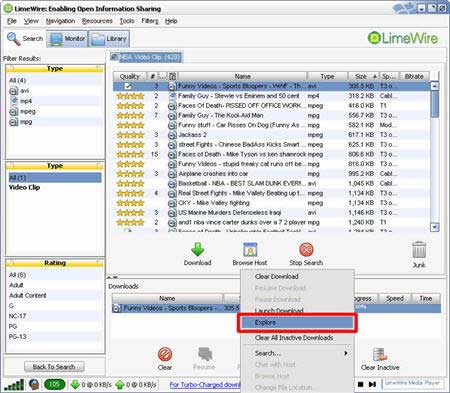

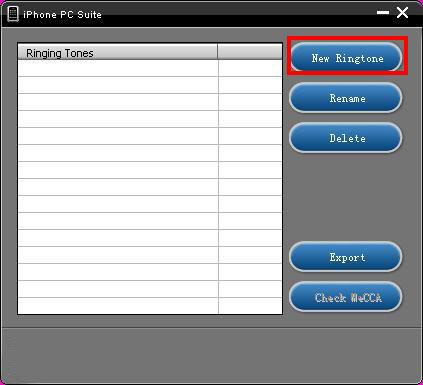
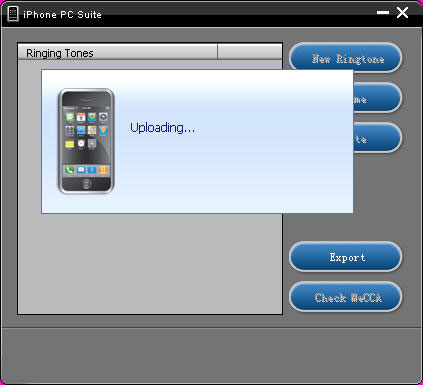



 Start clone:Click”Start” to begin your DVD Clone Mac.
Start clone:Click”Start” to begin your DVD Clone Mac.