MOD Converter
2012年4月21日星期六
Convert Video to Play on Different Players
2012年4月20日星期五
Create DVDs with Your Own Video
2012年4月19日星期四
Apple Planning to Launch a New iPad Mini
Although Apple’s new iPad has only been on store shelves for weeks, the company is planning to launch a new slate, called the iPad Mini. Rumormongers have been spreading tales of a miniature, 7-inch Apple tablet since before Apple even released its first iPad in 2010. It’s reported that the pint-size Apple tablet will land in the third quarter of this year to “counter attack” upcoming Windows 8 tablets and 6 million units will be ready for launch, and the smaller tablet could sell for $249 to $299.
The device will come with a smaller screen size and a far more affordable price tag, and compete against Amazon’s Kindle Fire and the Barnes & Noble Nook Tablet. If and when the device launches, it could be a sales juggernaut. Foxconn and Pegatron are reportedly making the mini iPad. As Kotaku pointed out, "Pegatron was at one point a subsidiary of Asustek, who are currently working with Google on the next line of Android tablets.” While Steve Jobs himself has dismissed the notion of a smaller iPad, rumors have continued to pop up that Apple is readying a smaller version of its iPad. The success of Amazon's Kindle Fire, which has sold well largely thanks to its lower price tag, may have convinced Apple that there is an opportunity for a smaller, more affordable tablet. Analysts have said such a device would help it maintain its lead over competitors.
Apple has a 7.85-inch iPad in its labs, various claims of Apple moving closer to production of the smaller iPad have also been surfacing as rumors continue to swirl. Apple may be preparing the smaller iPad as a response to the expected launch of competitive devices running on Windows 8, according to the report. While Android tablets haven't sold as well, Microsoft could have more luck given the potential to integrate desktop, laptop, and tablet operating systems. Rumors about a smaller iPad have been circulating since before the March launch of the new iPad, which retained its 9.7-inch size. Back in December, there were reports that Apple had purchased 7.85-inch panels from LG Display and AU Optronics. Then in February the Wall Street Journal claimed to have a source who confirmed that Apple was testing the new, smaller screen line of tablets.
Apple is expected to launch the iPad Mini at some point toward the end of 2012. When that happens, the last thing Apple should do is bring iOS 5 to the device. Apple will likely launch iOS 6 over the summer, making it a near-necessity for the company to bundle its latest software in the device. A recent report from Gartner said that Apple will maintain its tablet dominance for years. About 61.4 percent of tablet purchases this year will likely be for the Apple iPad, while Android tablets will probably make up 31.9 percent of tablet sales in 2012.
2012年4月16日星期一
How to Convert DVD and Video to Any Video Format You Want Freely
You need to download and install it first before you can use it.
Step 1: Load DVD/Video
Click “Add File” to load Videos from your computer
Click “Load DVD” to load your DVD from your DVD Drive
Step 2: Choose Output Info
a. Convert video:
Choose output profile first in the drop-down list and then click “settings” button to adjust the specific settings, such as “resolution”, “encoder”, “bit rate”, “frame rate” and some audio settings such as “audio encoder”, “sample rate” and so on. You can save your profile and settings and give it a name, so you can use it next time easily.
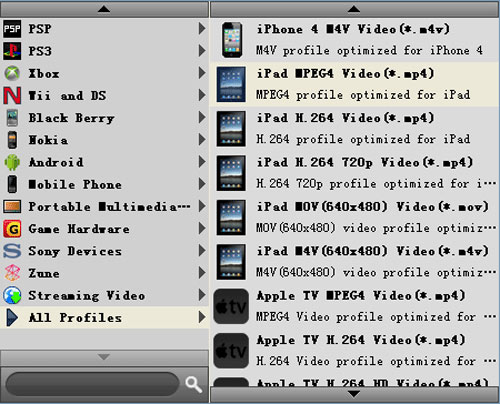
b. Convert DVD
Choose output profile first and then you need to choose your output audio track and subtitle, if you do not want them you can leave them blank. Also like convert video you can adjust the specific output settings, such as “resolution”, “bit rate” and so on.
Save the profile and settings for next use is also available.
Step 3: Conversion
Click “Convert” button to start your conversion. You will get your output video soon.
Tips:
1. Adjust the output effect
You are allowed to adjust the “Brightness”, “Contrast” and “Saturation” of the output video. “Deinterlacing” is also available to improve the quality of the output video. You can choose “apply to all” to save your time.
2. Pick up a part to convert
If you do not want to convert the whole video or DVD you can just pick up the part that you want to convert using “Trim” function.
You can do it in 3 ways:
a: Enter the start time in the Start Time box and click OK, then enter the end time in the Set End Time box and click OK.
b: Drag the scissors bars under the preview window when you want to trim, then the time will be shown in the Start Time box and End Time box for your reference.
c: While playing video, click “Trim From” button where you want to begin your trimming and click “Trim To” button where you want to stop your trimming.
3. Crop the output video
This powerful video converter allows you to crop the video play area. You can choose a certain play area to convert, and do snapshot.
You can crop your output video in 2 ways:
a: Crop by adjusting the crop frame
The crop frame is the yellow line around the movie video. There are eight small adjustment boxes on the crop frame. Each adjustment box allows you to crop the movie video from a different position. To crop your movie video, you can just move your mouse cursor to an adjustment box and drag the crop frame.
b: Crop by setting the crop values
There are four crop values on the buttom of the window: Left, Top, Right, Bottom. You can set each value to crop your movie video, and the crop frame will move accordingly.
You can also set the output aspect ratio from the Zoom Mode according to your need. There are four choices available: Keep Original, Full Screen, 16:9 and 4:3.
4. Add watermark to the output video
You can add text and picture watermark to your output video easily with Aiseesoft Total Media Converter.
Check the “Enable Watermark” box and choose “Text” or “Picture” as you want.
You can drag the watermark to find the place you want to put and also you can adjust the Font info of the words you from “T” button.
2012年4月12日星期四
Watch YouTube 1080p Video in 3D
On Thursday, YouTube said that all short-form videos uploaded in 1080p will be converted to 3D format automatically. Last year, the online video website launched a beta feature that lets video creator convert their works to 3D.
“You can select 3D viewing in the Quality settings (click on the gear icon) on the YouTube player, then pop on your 3D glasses and see YouTube in another dimension,” YouTube said in a blog post.
How it works?
YouTube uses such characteristics as color, spatial layout and motion to estimate a depth map for each video frame, helped by machine learning from true 3D videos, then creates stereo left-right images. Google has been able to apply its cloud computing infrastructure to apply the 3D conversion process to the breadth of videos on the site.
In order to switch over to the 3D view, users must click the gear icon in the toolbar of the video. If the video has been converted over to 3D already, an icon will appear to the left of the gear icon and switch the video to the 3D view when clicked. The user can click the 3D icon a second time to bring up a variety of viewing options.
Of course, viewers of 3D YouTube videos will need inexpensive 3D glasses or 3D capable hardware to take advantage of the new feature.
2012年4月9日星期一
Unbeliverable! Sony will Layoff 10,000 jobs worldwide by the end of this year.
According to the Japanese" Nikkei news" report, Sony will be the first to lay off 10000 people worldwide at the end of this year, accounting for about 6% of the total number of employees. In addition, Sony calls 7 executive directors including Stringer to return bonuses.
Sony has been suffered deficit for 4 consecutive years, so the new CEO Pingjingyifu has been under great pressure. Sony last fiscal year net loss is expected to reach 220 billion yen (about $2.9 billion), much higher than previously expected 90 billion yen (about $1.2 billion).
The company announced last month, after Pingjingyifu have been served in the CEO, he will direct management predicament of the television department, and restructuring the company business.
Pingjingyifu replaced Howard Stringer as the new boss at April 1st, and he would be planning business for sony on Thursday.
The 51 year old Pingjingyifu said when he just came to power, he will not hesitate to exit the business without competitive. He said:" according to Sony's current situation, I have a strong sense of crisis. In order to Sony's future, we will not hesitate to make a painful choice, because of the rival and current environment will not wait for us."
According to reports, half the job cuts will come from Sony chemical and small LCD business integration. It is not clear whether the company in Japan and overseas redundancy ratio. Japan's biggest electronics exporter and by the end of March 31st the total employees reached 168,200.
Sony declined to make any comments.
"The news" report will be to push up stock prices, for the market is expected to promote their business." Japan Shinkin asset management company chief fund manager Naoki Fujiwara says.
Because Pingjingyifu once led the PlayStation game business profitable, he was highly acclaimed. He will introduce a new management team, and has personally taken leadership of Sony TV service, which has been expected to be at loss for eighth consecutive years. He had set out to revive the television business. Sony exited out of the panel factory joint with Samsung, and this will save about 50 billion yen cost for Sony TV service.
Stringer will be as Sony chairman in June this year, after the general assembly of the shareholders, in his 2005 June as the Sony CEO, replaced the department leaders to strengthen cooperation, and laid off 30000 people return to profitability.
In 2000September Sony 's $200 billion, but now only $20 billion, apple and Samsung respectively reached 591 billion and 171 billion dollars.
"I expect the new president Pingjingyifu will cut unprofitable departments, and make the reconstruction of the company." Naoki Fujiwara said.
2012年4月8日星期日
Nearly 600,000 sets Mac get infected by "Mac Flashback", How should we protect ourselves.
Thanks for iPad Converter, DVD to iPad delivering this article.
Science and technology media publisher Paul Wagenseil today in Fawkes news wrote, a called "Mac Flashback" malicious software has infected global nearly 600,000 apple Mac. In the article he noted that, Mac users need to do three things to protect themselves from the attacks by malicious software.
The following is the full text of this article:
Well, Mac users, judgment day is coming.
Because the apple fails to be introduced patches for well-documented defects, a called " Mac Flashback" malicious software has infected nearly 600000 apple Mac global( data from the Russian security company Dr . Web ).
Here are three things that you need to do:
-- check whether your Mac has been infected by Mac Flashback. Social network site Mashable has created a script to help users to achieve this point, the users can visit Mashable landing site according to the guide to check.
If the script has found Mac infection ( Mac OS X file system in one or two places may be infected), so it will be complex to clear. Then users need to enter Terminal application, according to the Finland security company F-Secure lists the detailed steps to remove.
-- Use the latest security patch apple provided to upgrade OS X. Apple released earlier this week by OS X 10.6Snow Leopard and OS X Lion patch, but in April 5th apple has just upgraded the OS X Lion patch.
If you are using PowerPC chip based on OS X version 10.5 Leopard Mac, Apple will no care for you( reason you can see below ).
-- a deep breath, and then said to yourself:" Steve Jobs has died, and my Mac is not infected with the virus." Then install a reliable antivirus product. Immediate action must be taken, brook no delay.
Antivirus software Apple bundled with OS X 10.7 Lion system can not protect the users, neither the upcoming release of the OS X 10.8 Mountain Lion system Gatekeeper can be.
Users can have a look at the paid products of our sister site TopTenReviews, you can also visit the British security company Sophos website, download the free Mac anti-virus software.
In addition, there are two things to be likely done:
-- Close the Java runtime engine, if you do not use it.
As a platform independent environment to run web applications and perform other tasks, Java has too many defects, so unless absolutely required, you have no reason to open the Java runtime engine. Open the Mac OS X system in the Java parameter tool, check all the options, and then restart.
Unfortunately, Adobe Creative Suite Photoshop, Illustrator and InDesign application requires Java environment to run. In this case, you have to trust again apple, although this time Apple was on slow action in helping users . Two months ago, Windows and Linux version of the patch have been launched, to repair the Java defect Mac Flashback making use of.
-- if you are still using PowerPC Mac, then it is time for a change.
Apple excellent hardware means, there are still millions of PowerPC Mac still in use and operation is good, and the production date closest to present is in the factory in 2006. However, Apple has no longer provided support or released a security patch. Apple wants you to upgrade, and in the emergence of the problem, you have no choice.
